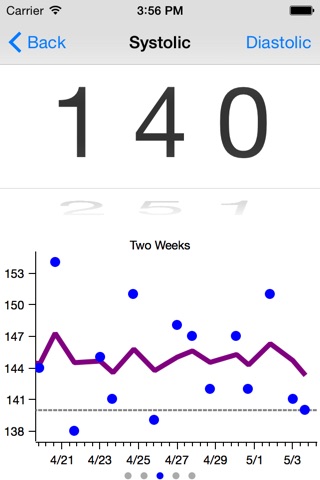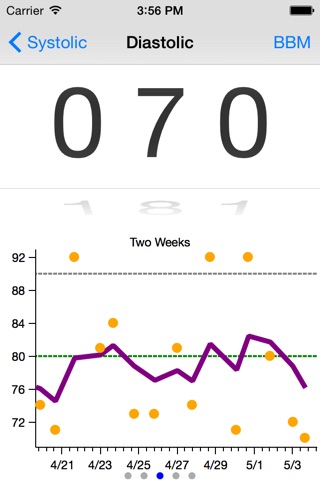Goal Blood Pressure app for iPhone and iPad
Developer: benjamin hysell
First release : 17 May 2015
App size: 47.44 Mb
Recording your blood pressure measurements? Using paper, Excel, or Notes on your iPhone? Are you taking the time to graph those measurements to see trends over time? Are you just remembering what your last few measurements are, along with trying to remember everything else going on in your life?
Ill bet you answered, sometimes, occasionally, no, and I have a lot to remember, blood pressure measurements are pretty far down on the list.
Listen, if you are constantly taking your blood pressure offload all of this mental processing into an app, this app, Goal Blood Pressure.
I hate tracking my blood pressure, so I made it simple, flick the tumblers to record systolic, diastolic, and beats per minute.
Add a note...sometimes I care Im taking my measurements right after a workout, or Im using the machine at the grocery store, measurements occasionally need context.
Big beautiful graphs with each measurement and a moving average trend line, keeping the highs and lows in check.
You want more? Features, features, features!
* Save your readings to the Apple Health app
* Goal Setting - see where you started and keep focused on where you want to be
* Share your progress by double tapping the graphs
* Export your measurements to a comma separated file to import into Excel or send on to someone else.
* Customize the graph colors
* Turn on/off recording notes and beats per minute
* Add in your historical measurements
* Protect your measurements via Touch ID / Passcode. Off by default, protection can be enabled if you have Touch ID / Passcode enabled on your device.
Recording and tracking your blood pressure shouldnt be a chore, set your goals and easily record your measurements with Goal Blood Pressure!